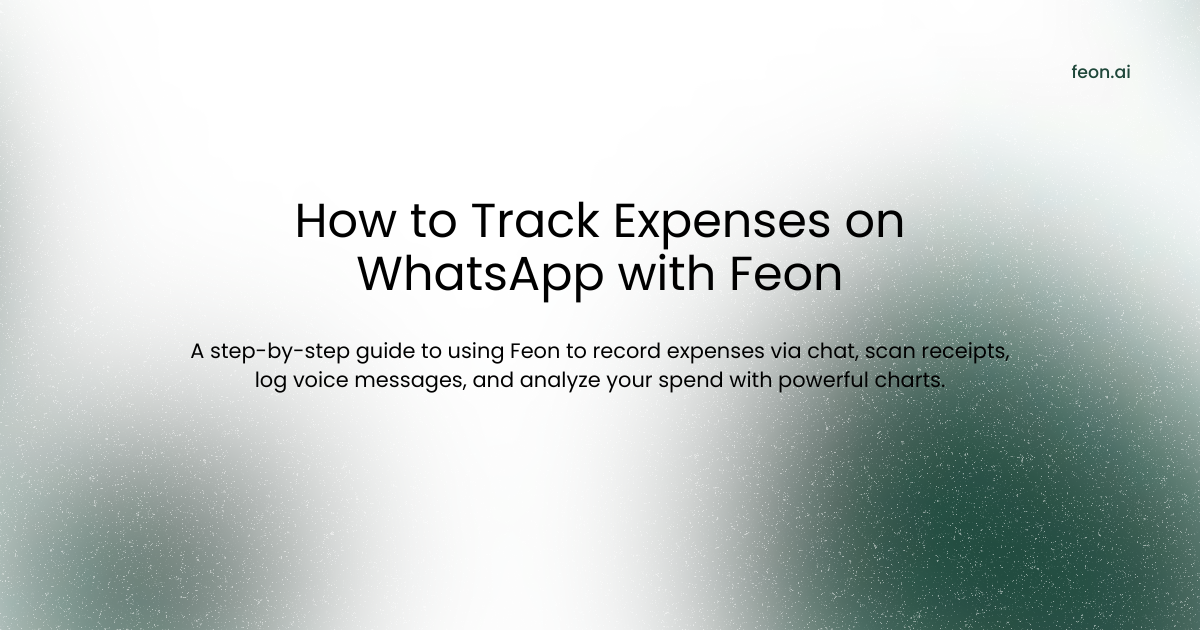
The Complete Guide to Tracking Your Expenses on WhatsApp
Managing money shouldn't feel like work. Feon turns WhatsApp into a simple, chat-based expense tracker so you can log expenses in seconds, upload receipts, send voice notes, and view detailed insights all without switching apps.
This guide walks you through everything you can do with Feon and how to use it efficiently.
1. Getting Started
Using Feon is simple:
- Visit Feon
- Tap "Start on WhatsApp"
- Send a "Hi" message
- Feon will guide you automatically
You're ready to go.
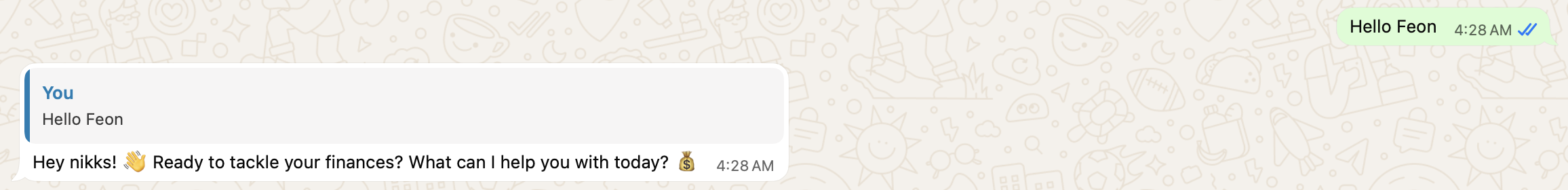
2. Log Expenses Using Text Messages
The easiest way to track an expense is by messaging Feon in natural language — no fixed format required.
Examples you can send:
- "Bought coffee for ₹120 from Café Coffee Day"
- "Spent ₹320 on Netflix subscription yesterday"
- "Paid ₹80 for milk and bread today"
- "Gave ₹200 for auto"
What Feon understands automatically:
- Amount
- Date (today, yesterday, last week, etc.)
- Merchant name
- Category
- Description
This makes logging expenses feel like chatting with a friend.

3. Log Expenses by Uploading Receipts
If you don't want to type, Feon's OCR makes it easy.
How it works:
- Take a photo of your receipt
- Send it directly to Feon on WhatsApp
- Feon extracts all key details automatically
It reads:
- Amount
- Date
- Merchant name
- Items (if available)
Perfect for restaurant bills, petrol receipts, grocery bills, and invoices.
4. Log Expenses Through Voice Messages
When you're busy, voice messages are the fastest way.
Just say something like:
- "Spent ₹150 on breakfast today"
- "Bought medicine for ₹600"
- "Paid ₹200 for cab"
Feon converts the audio → understands the expense → logs it instantly.
This is perfect while riding, walking, or multitasking.
5. View Detailed Reports on cloud.feon.ai
All your WhatsApp expenses sync automatically to your dashboard.
Visit Feon Dashboard to see:
📊 Charts & Graphs
- Category-wise spending
- Monthly trends
- Daily expense patterns
- Merchant-wise breakdown
- Total monthly spending
🔍 Filters & Search
Search expenses by:
- Category
- Merchant
- Month
- Amount
- Text
Your entire financial history is neatly organized.
6. Best Practices for Using Feon
To make the most out of Feon:
- ✔ Log instantly — Message Feon as soon as you spend — the faster you track, the more accurate your reports.
- ✔ Use receipts for accuracy — OCR ensures merchant names and amounts are captured perfectly.
- ✔ Add merchant names when possible — This improves merchant analytics in the dashboard.
- ✔ Use voice when busy — Voice notes are the quickest and hands-free way to log expenses.
- ✔ Review your dashboard weekly — Weekly insights show spending habits you normally don't notice.
7. Common Things You Can Say to Feon
Here are some natural sentence examples:
- "Paid ₹250 for Zomato order"
- "Spent ₹500 at Big Bazaar yesterday"
- "Bought petrol for ₹800 from IndianOil"
- "Paid house rent ₹7,000"
- "Spent ₹1,200 for groceries from DMart"
Feon understands flexible text like:
- "today"
- "yesterday"
- "last week"
- "on Monday"
- and many more
8. Final Thoughts
Feon makes expense tracking natural and effortless. No new app to learn. No forms to fill. Just chat on WhatsApp — Feon does the rest.
If you'd like to try it: Try Feon
And if you have feedback or want new features, I'd love to hear from you.